User Manual for Android media player
2024/1/26 11:25:00
chuangjian.com
Part 1: Device Connection
HDTV Connection
a. Connect the one side of HD cable to the HD port of the device,connect the other side to the TV.
b. Start up the TVBOX,then select HD input mode as TV signal input source.
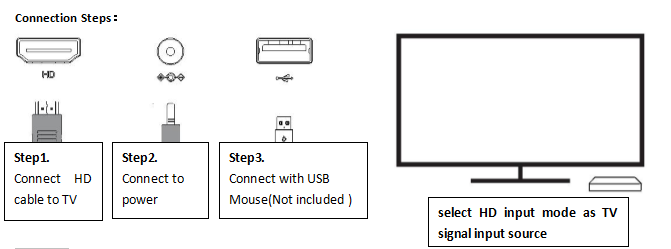
Part 2: Internet Connection
Wireless Network Connection
Before you use the product, you need to connect the product to the Internet:
1. Into the TVBOX Wi-Fi function,open Wi-Fi,wait for about one minute,then the nearby searchable WI-FI hotspots will appear in the interface.
2. Choose your own Wi-Fi hotspots.
3. Enter the Wi-Fi password.
Wired network connection(Some of the Mini TVBOX without line network function)
1.Get a network cable from your home route.
2.Connect this network cable to TVBOX RJ45 port.
3. Wired network will connected successfully automatically.
PS:
1.TVBOX is mainly used to watch local video or online video, and can not be used as a phone or computer.
2.If the remote control can’t control the third-part APP when using, you need use USB mouse auxiliary operation.
3.When download the third-party video APP, please notice that you need to download TV edition procedures, but not download phone or other edition procedures.